Classifications
Creating Classifications
Create classifications as follows:
From an analysis (see analysis classification workflow)
From an existing variant via the variant details page
Via API (See Shariant API docs)
Entering a HGVS name into the box at the top of the classifications page.
Create from existing variant
When you click “New Classification” from the allele or variant details page, you are shown a form to pick the transcript and sample:
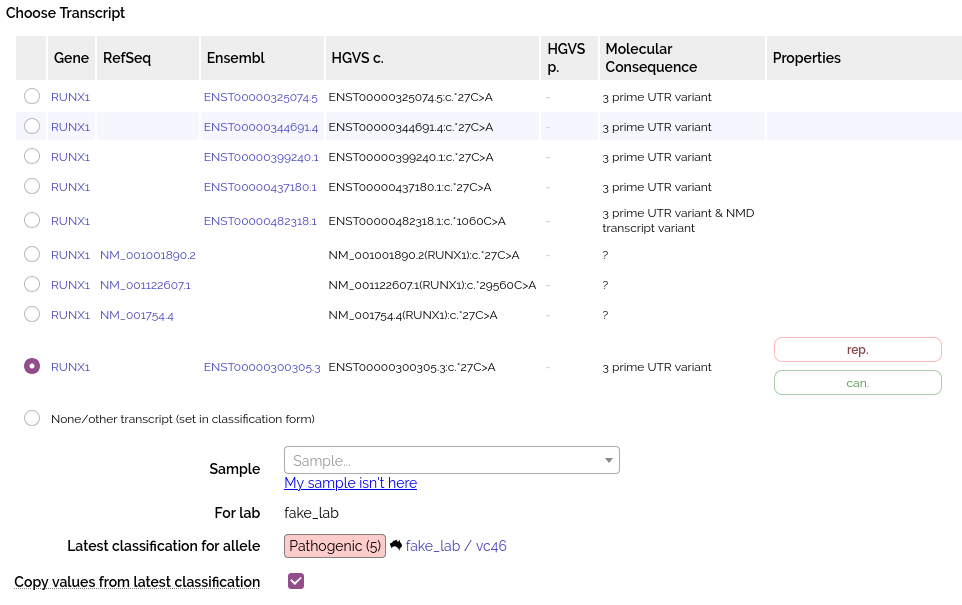
A number of fields are auto-populated from annotation and sample information (data from VCF record, patient phenotype etc).
Classifications made against a sample are linked from the bottom of the VCF and sample pages.
Variants created from the external API are not auto-populated from annotation.
Editing
See the Classification Form.
Configuring Fields
An administrator can add/remove EvidenceKeys which are used to create fields.
They can also hide visible fields on a per-lab basis.