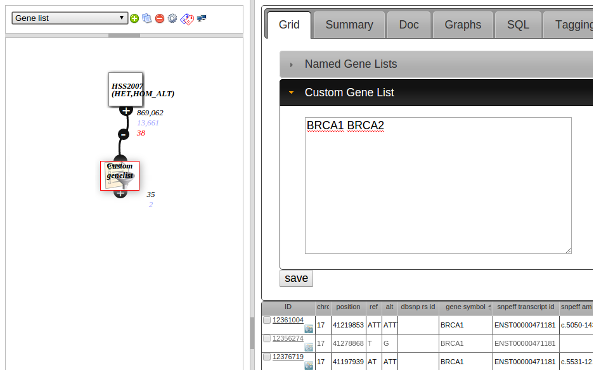Gene Lists
Menu: [genes]
Creating Gene Lists
Ways to create a gene list include:
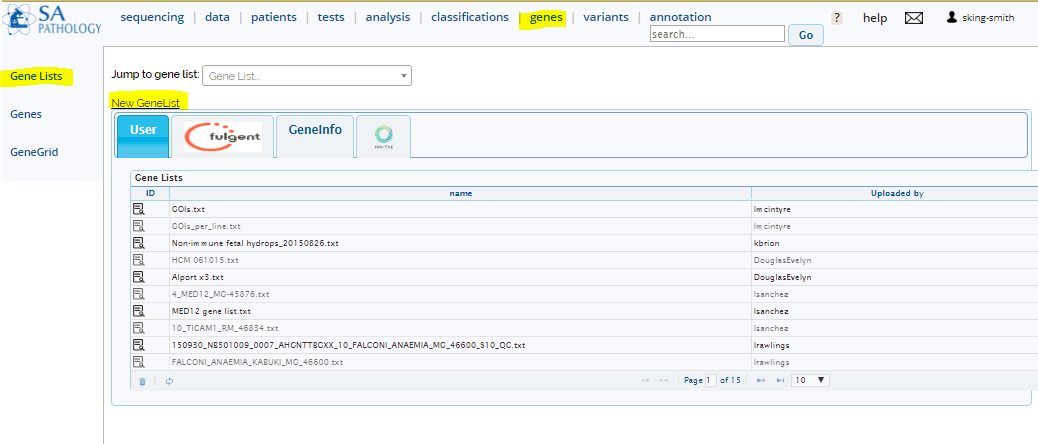 Click on New GeneList
Click on New GeneList
 Enter name, genes and click save
Enter name, genes and click save
Using gene lists in an analysis
In an analysis:
Add and connect a GeneList Node
In the node editor - select a previously created gene list in Named Gene Lists or enter gene symbols directly via Custom Gene List
Click “Save” to filter to those genes
You can see what genes are in the list in the “Genes” tab of the node editor