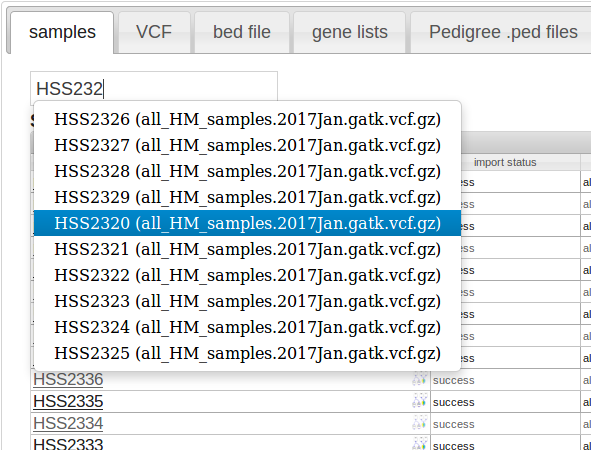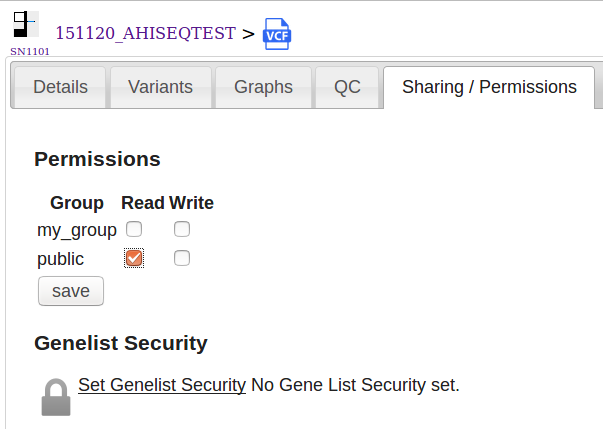Managing data
Menu: [data]
The data page displays all of your uploaded data such as (VCFs, Bed files, Pedigree Files etc)
Data is displayed in grids, with each data type in a separate tab.
You can enter parts of the name into an autocomplete search box to quickly find your files:
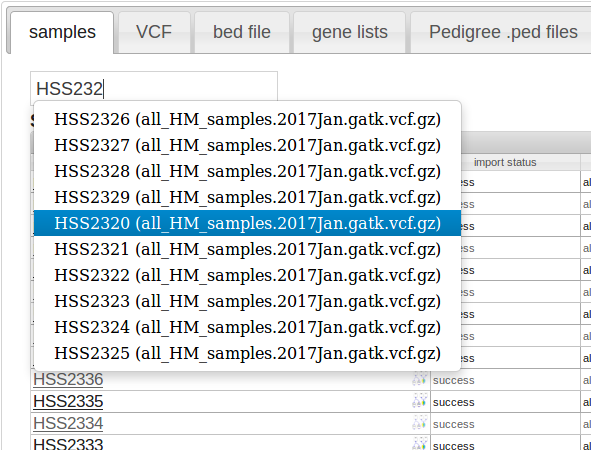
Click the link on the grid to view the file details page.
Sharing data
Users belong to groups (see user settings) that can share data. Ticking the Show Group Data checkbox will show this on a grid.
By default, you automatically share data (read-only) with your group.
To change data permissions, click the [Data/Sharing] tab:
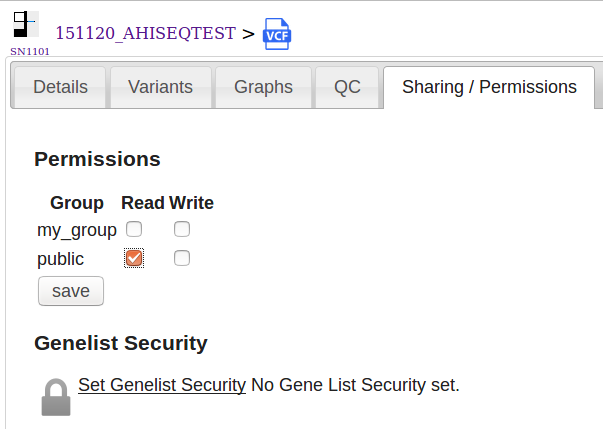
logged_in_users is a special group - and means everyone who has a VariantGrid account.
HGVS
We use PyHGVS library for parsing HGVS names, which supports ‘c.’, ‘n.’ and ‘.p’.