Gene Grid
Menu: [genes] -> [gene grid]
GeneGrid allows quick comparisons between gene lists and adding/removing genes from them. Genes are rows and gene lists are columns.
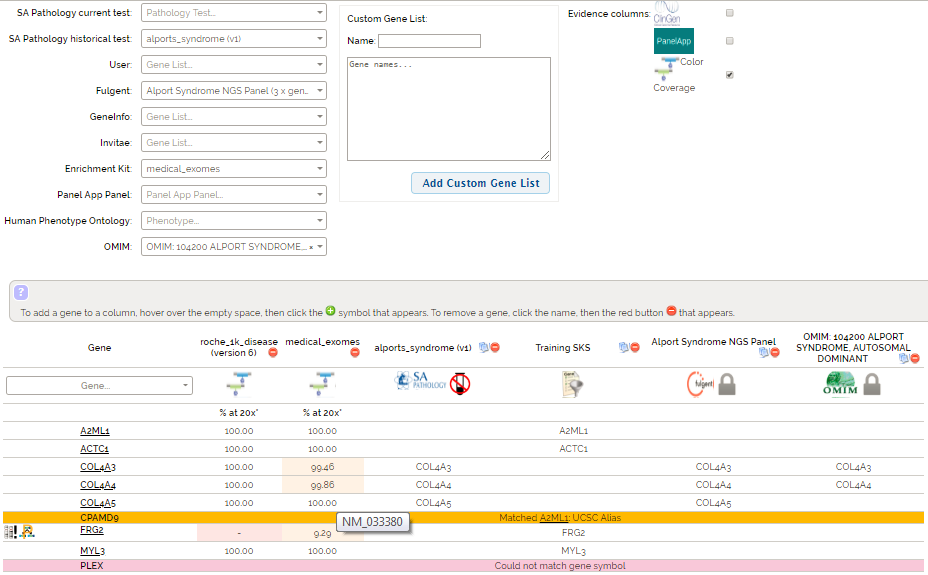
GeneGrid screen
You can copy/paste the URL at any time to re-create a particular comparison.
Choose lists from the top left select boxes, or manually paste in gene names into the Custom Gene List text entry box. Click the ![]() red delete button to remove a gene list column.
red delete button to remove a gene list column.
In the top right are optional evidence columns which provide information about genes.
See Gene Coverage for details on how the % at 20x values in the Enrichment Kit columns are calculated. Enrichment kits are automatically added when a pathology test that uses it is added to the grid.
Gene Info
Small icons next to gene names on the left of the grid indicate the gene has one of these attributes:
 Alternative Haplotype
Alternative Haplotype
 Pseudogenes
Pseudogenes
 Triplet repeat disorders
Triplet repeat disorders